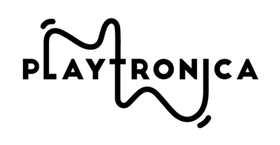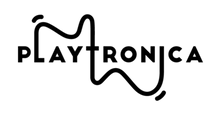FOR PLAYTRON
DESKTOP
December 2023 Update - Playtronica Sampler is replaced with Koala sampler temporarily, see a post in our community. We're working on a fix right now.
Watch this video to learn how to start with Playtron (or read below):
1. Сonnect Playtron to your computer, tablet or smartphone using the provided USB cable.
Note: If you don’t have a standard USB port you may need a Lightning, Micro USB or USB Type-C adaptor. You can get a really versatile 2 in 1 Micro USB and USB Type-C here.
2. With Playtron already connected to your computer go to the apps below to experiment with sound!
3. Connect one end of each alligator clip to the desired note input on your Playtron.
4. Attach the other end of each alligator clip to different conductive objects.
5. Repeat steps 3 and 4 for each desired note. You can connect up to 16 objects! That corresponds to 16 different music notes.
6. Connect one of the two bottom corners of Playtron to another object. Just like you did in the previous steps. This will allow you to ground your Playtron, a requirement in order to play with it.
7. With one hand touching the object that you just selected to be your ground, touch any of the other objects connected to the notes.
Check these apps for Playtron:
|
Sampler (to be fixed in 2024) |
|
Find more synths at synth.playtronica.com.
MOBILE
Playtron device works with iPhone and Android. You need a special adapter to connect the device to the phone:
- gеt Android adapter here;
- iPhone adapter will be available in Playtronica store soon.
Once you have your adaptor, follow these 3 simple steps :
- Connect your USB cable to your Playtron;
- Connect your adaptor to the other end of the USB cable;
- Connect the adaptor to your phone.
Here are some apps that work with our devices :
|
Sample Tank |
Garage Band |
|
Koala Sampler |
Minimoog Model D |
|
|
Here is an example of using Playtron with Koala sampler.
Do you want more hacks on how to use Playtron? Then watch Playtronica tutorials!