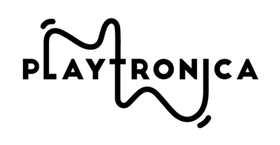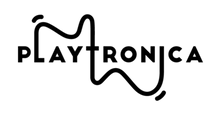FAQs
On this page, we’ve collected frequently asked questions (FAQ) which you might want to reach us with.
If you haven’t found your question, don’t hesitate to contact us. Just send an email to our support team at support@playtronica.com
ABOUT ORDERS
Pay securely with Apple and Google Pay, Visa, Mastercard, Klarna, JCB, Diners Club, American Express and China UnionPay.
If you have trouble with payment, please contact us at support@playtronica.com, we will help you. We will solve your problem faster if you send us a screenshot of the issue.
Please note, we are unable to cancel or modify your order once it's placed. We apologize for any inconvenience this may cause, please see our return and exchange policy.
You can track your package via the tracking link we sent you.
We fulfill orders from Poland (for orders within the EU) and from Hong Kong (for the rest of the world).
For orders within the EU, VAT is calculated at checkout and included in the final price. For the rest of the world, our prices do not include VAT, import duties or other taxes and charges. You may be charged customs duties and taxes according to the law of your country.
We ship from Hong Kong.
Due to the peak shipping seasons, time of order processing is increased to 10 business days. Accuracy of delivery address and contact information provided influence the delivery timings (and possibility of delivery).
We ship our devices worldwide. See the list of the countries and shipping options here.
Returns are only accepted within 30 days after the delivery date. To be eligible for a return, your item must be unused and in the same condition that you received it. It must also be in the original packaging.
The customer covers the cost of delivery of the returned package.
Once your return is received and inspected, we will send you an email to notify you that we have received your returned item. We will also notify you of the approval or rejection of your refund.
When approved, your refund will be processed, and a credit will automatically be applied to your original payment method. Now the processing time is increased to 20-25 business days (excluding holidays)
ABOUT DEVICES
TouchMe is designed for two objects, for example, two people. When the intensity (area) of the touch changes, the pitch of the note changes. You can choose the key and frets to adjust to the composition.
Playtron is created to play on 16 objects; each has its note, which does not change depending on the touch. This way, you can make a music keyboard from any conductive objects.
TouchMe device is more of a sensory music gadget where the pitch of the note changes depending on the intensity of your touch while Playtron is making a keyboard out of conductive objects.
The sound depends on which synths you use with our device. There are different types of synthesizers and DAWs which allow you to choose the, where you can choose by yourself what sound effect you want.
When you use the device, the sound doesn’t change and always remains the same from an object connected to one wire.
Yes! All you need is your device, phone, a USB cable, an adaptor and any music-making app. Get one of your adapters for Android or iPhone on our online shop here.
Follow these 3 simple steps:
1. Connect your USB cable to your device;
2. Connect your adaptor to the other end of the USB cable;
3. Connect the adaptor to your phone.
There are plenty of different music-making apps. Here you can find some of them:
FREE: Sample Tank (iOS), Garage Band (iOS), Perfect Piano (iOS & Android)
NOT-FREE: Koala Sampler (iOS & Android), Minimoog Model D (iOs).
Devices can be connected to a laptop, PC, or phone with a USB cable (included in the kit). If you are connecting the device to a Mac or Android, you will need an adapter, which you can purchase here.
Also, on synth.playtronica.com we have the best online synths that you can use for free.
For TouchMe, we recommend starting with the Dot Piano, just to experiment. Especially for Playtron, we created a Playtronica Sampler with over 20 free sound packs!
Then move to other synths, and try tweaking parameters (randomly) and see what happens. This is the best way to learn about synths!
See more on our tutorials, including how to start with TouchMe and how to start with Playtron quickly.
❌ Using Safari with our Online Synth Library
Instead, use Google Chrome or Firefox as a browser since it’s the only one with MIDI support.
❌ Using Playtronica Sampler with TouchMe
Our sampler only works with Playtron. But don’t worry — there are still a lot of other synths to explore with TouchMe.
❌ Ignoring the connection to sharp gold corner of Playtron
To start playing using objects, at least one of them should be connected to it.
❌ Not connecting your device properly
Make sure your TouchMe or Playtron is recognized by your computer and that you specified the desired MIDI input.
See more in our Troubleshooting guide here.